Transfer to Yourself
Transfer funds between accounts you have with Orlando Credit Union and another financial institution.
Make transfers by navigating to Move Money > External Transfers > Add New Account. You’ll need to provide a routing number and account number.
- Withdraw and deposit funds between your accounts.
- Schedule regularly recurring transfers.
Transfer to Others
Forget about writing checks to pay the bills. With our online Bill Pay service, you can make payments without checks, stamps or even stepping outside.
- Schedule one-time or recurring payments.
- Pay any individual or business in the US.
- Review payment status and history.
- Enroll via Online Banking and select the Bill Pay tab.