About Bank-by-Phone
A new enhanced 24/7 Bank-by-Phone service has replaced Phone1st. The phone number for this service will remain the same. Your Access Code will be your current Personal Identification Number (PIN) that you use to access the system today.
Whether with your smartphone, home phone or office phone, Bank-by-Phone is your key to banking with us by phone.
- Access banking information at the touch of a button.
- Call us anytime, any day.
- No need to visit a branch or use your mobile data.
- Check account balances, make transactions and more.
- First-time callers will need to create a PIN and provide their Social Security Number.
Access your account by dialing 407.835.3500 or toll-free at 1.800.953.4567, then select option 2 after you’ve selected your language.
Quick Tips:
- Bank-by-Phone options are customized based on each members’ account(s).
- Some options are not presented if they do not apply. Please follow prompts.
- Press 3 and the * key to return to the main menu at any time.
- Press 9 and the * key to enter a different account number.
- Use the * key to enter decimal places.
- To end Bank-by-Phone simply hang up.
Main Menu:
3 —Transfer Funds or Make a Payment
7 — Change Access Code
8 — Merchant Check
1. Account Balances
(numbers vary based on your accounts)
- Press — Checking Account
- Press — Savings* Account
- Press — Certificate/IRA
- Press — Loan/Credit Card
2. Account History
(numbers vary based on your accounts)
- Press — for Checking Account
- Press 1 for All Transactions
- Press 2 for Withdrawals
- Press 3 for Deposits
- Press 4 for Check Number
- Press 5 for Amount
- Press — Savings* Account
- Press — Certificate/IRA
- Press — Loan/Credit Card
3. Transfer Funds or Make a Payment
- Press 1 to Transfer Funds Immediately
- Press for Checking Account
- Press for Savings* Account
- Press 2 to Make Immediate Payment
4. Card Services
- Press 1 to Activate Card
- Press 2 to Deactivate or Report Card Lost or Stolen
- Press 3 to Reorder a Card
5. Pending Transactions
(numbers vary based on your accounts)
- Press — for Checking Account
- Press — for Savings* Account
- Press — for Certificate/IRA
- Press — for Loan/Credit Card
6. Stop Payment
- Press 1 — Stop Payment on a Specific Check Number
- Press 2 — Stop Payment on a Check Range
- Press 3 — Stop Payment Inquiry
* Savings account include: money market accounts, regular savings accounts and special savings accounts.